In an earlier post, I talked about some audio effect plugins you can download for free. Some of the effect categories are known to most musicians e.g. chorus, delay, reverb. Others can be somewhat more technical in nature.
In this week post, I’ll go over the most common effect types and how you can use them.
Equalizers
The equalizer is a tool to shape the frequency content of an audio signal. It comes in many forms. From the low/mid/high knobs on your guitar amp over the parametric equalizer on a mixing desk, to the 31(!) bands on a P.A. or monitor graphic equalizer.
Essentially, there are two types of common equalizer concepts: graphic equalizers and parametric equalizers. Apart from that, most devices or plugins also have low-pass and high-pass filters. Low-pass is sometimes called high-cut and high-pass can be called low cut.
Graphic equalizers
These are called graphic, because on some devices, the bands are adjusted with many faders close to each other, so that you can see the frequency curve in the blink of an eye. The bands are fixed to a certain frequency and resonance (or Q factor).
Use: These types of equalizers are mostly found on consumer devices in their simpler form with only a few ‘bands’. They allow a quick adjustment of the overall sound in a simple way. Also, in P.A. situations, versions with many more bands (31 is common) are an important tool in controlling resonances and feedback loops caused by speaker/microphone placement and room resonances.
Parametric equalizers
You get more parameters per band on these devices or plugins. There’s a setting for gain: the amount of boost or attenuation for that frequency band. Second, you have a setting for frequency: this determines which frequency that band will affect. Next you have the ‘Q’ or resonance factor: this determines how wide the affected frequency band is.
Use: Because of their flexible nature, this type of equalizer is very useful for mixing purposes. Their main uses are for cutting or boosting certain frequency bands. ‘Resonant’ frequencies that come across as a little loud can be attenuated, mostly with a narrow bandwidth or Q. To reduce a ringing snare drum frequency or a ‘nasal’ character in a vocal for example. Wider frequency bands can be boosted to highlight a certain character of the audio signal. This can help to allow an instrument to cut through the mix better.
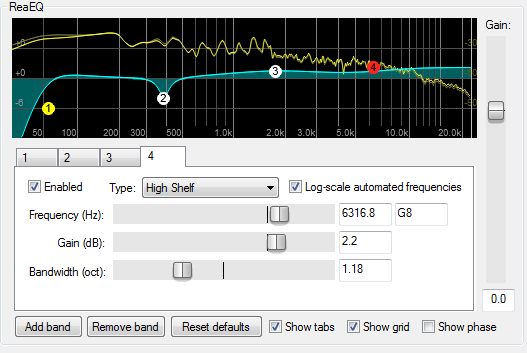
Gates
The gate, sometimes called noise gate, is a simple processor that blocks all sound below a certain threshold. Some gates have a floor or ‘dry’ setting that allows a bit of the blocked sound to pass through.
Use: Commonly used as noise suppressor, for example on an electric guitar, to block the amplifier noise when the guitar is not playing. In mixing, the gate is often applied to separate parts of the drum kit, e.g. toms, to prevent ‘bleed’ from the rest of the kit while the tom is not in use.
Compressors
This type of device is a bit more obscure to many musicians and is usually a tool for mixing and mastering. It can be used to alter the dynamic response of an audio signal. A good way to visualize what a compressor does is by thinking of an automatic robot-arm that adjusts a volume knob based on the volume of the incoming signal. On louder parts, the volume ‘knob’ is dialed back a little, to result in a more consistent output volume.
Use: Learn more about the workings and applications of compressor in this recent post.

Saturation
Saturation is the addition of harmonics to a sound or instrument, by distorting the sound. It’s a bit more advanced as a mixing technique, but you’ve probably heard of the terms ‘overdrive’ and ‘distortion’. Especially if you play the electric guitar.
Saturation comes in many intensities. Some examples ranging from subtle to destructive:
- Tape saturation: a very slight overdrive/saturation. Tape emulation plugins usually allow you to dial in compression and saturation separately.
- Tube saturation: can be very subtle to very extreme, depending on how hard the tube stage is hit. The harmonic distortion has a different characteristic from the saturation in tape.
- Overdrive: Guitarists commonly use this term to describe saturation. Overdrive stomp-boxes are mostly used for guitar solos and bluesy or ‘edgy’ guitar sounds.
- Distortion: A more extreme form of saturation, the signal is pushed really hot through some form of amplifier/limiter, to get a sort of clipping effect. Commonly used on guitars in rock and metal genres.
- ‘Fuzz’ distortion: The most extreme form of saturation. Smooth waveforms are essentially transformed into square waves by extreme gain and hard clipping.
- Bit-crushing: can’t really be called saturation, but is a special type of digital-only distortion. It’s a degeneration of the signal by lowering the bit-depth. Can be nice on percussive elements to get a ‘crunchy’ digital sound.
Use: The saturation effect is used in mixing for different purposes.
- Making a sound less ‘clinical’ or perfect. Digital recordings usually don’t add any coloration to the sound. While neutrality is a good property in many cases, a subtle form of saturation can help to add a more analog feel to a recording.
- Can be used on a bass instrument to get a fuller sound by adding harmonics. For example when the bass is difficult to hear on smaller speakers, this will help to add energy in the low-mid range.
- Exciters are specialized configurations of filters and parallel saturation that add higher frequency content. It’s similar to the bass example in the previous bullet, but more commonly used on instruments in the higher range, like guitars or synthesizer. To add some extra ‘sizzle’ or ‘air’.

Delays
Delay effects or delay lines are simple tools to delay a sound in time. It’s like an echo when added to an instrument. A slap-back delay is a short delay with no feedback.
When adding feedback, the delay signal is repeated to result in multiple echoes.
Sometimes extra controls are added to get more interesting effects or to simulate old analog tape delays.
- Filters: commonly high pass and low pass filters but can be full-fledged equalizers. Is applied before the delay and/or in the feedback loop.
- Saturation: in many cases a subtle tape saturation. Setting the feedback to a high value can cause the signal to become louder and louder, in that case some kind of soft-clipping can help to get cool feedback effects, without sounding too distorted.
- Pitch shifting: each subsequent echo is played back slower for a lower pitch or faster for a higher pitch. A somewhat psychedelic effect. Sometimes the pitch shifting is modulated, cycling between higher/lower/higher/.. Subtle applications of this principle with short delays can result in chorus/flanger effects. See the next section.
Using routing techniques, it is possible to add these extras to the delay line by yourself. Using one or two send buses, you can insert effects of your choice before/after the delay or in the feedback loop.

Uses:
- Add interesting rhythmic complexity to percussive sounds like synths, guitars etc..
- Use it on vocals for as an alternative or addition to reverb. Short delay without feedback and some filtering for the classic rock’n’roll slapback effect. Longer ‘ping-pong’ (left-right) delays for a more dramatic effect, etc..
- Create phaser/chorus like effects (see section ‘Chorus and friends’ below)
Reverbs
Reverbs add reverberation to a sound, hence the name. Some reverb types:
- Room reverb: simulates the reverberation sound of a room. The first recording studios used a real empty room with a speaker and a microphone to add reverb to their tracks.
- Hall reverb: simulates the sound of an orchestral venue or concert hall.
- Plate reverb: a great sounding technique for reverb made use of big metal plates with an actuator (like a speaker coil and magnet) and a pick-up element. A sound is propagated to the plate and the resulting reverb is fed back into the mixing desk. Most digital reverbs have some kind of plate simulation built-in.
- Non-linear reverb: special effect reverbs that do not represent realistic spaces. An example is the reverse reverb: a reverb that builds up sound before dying out at the loudest point.
- Gated reverb: a reverb with a gate added to it, to have more control of the shape of the reverb ‘envelope’. The reverb tail is cut off more abruptly instead of steadily dying out. Used extensively on records from the 80s. A signature sound of Phil Collins’ tom drums for example.
- IR (impulse response) or convolution reverb: a realistic simulation of the sound of an existing space or object. Impulse response files are available for famous venues, classic reverb units, peculiar spaces and even guitar amps.

Pitch Shifting
An important tool in mixing and editing, used to finely tune certain notes that aren’t spot on in a recording. Can also be used to add vibrato to a long note or combined with delays and parallel routing to get doubling and chorus effects.
The autotune effect is an (in)famous tool. Originally aimed to automate tuning correction live or in the studio, this is now often used as an effect in popular music. Setting the parameters to extreme settings creates the “Cher” electronic voice effect like in ‘Believe’.
Chorus and friends
Chorus, phaser, flanger.. These are all examples of combining a pitch shifted or delayed signal with the original. When a delay gets too short to hear the difference as timing (<20ms), a phasing or comb-filtering effect appears. The frequency response of this kind of filter is changed by slightly changing the delay time used. When the delay time is slowly modulated, you get the ‘phaser’ effect.
When the delayed signal has a changing pitch (i.e. similar to a flanger but the pitch is modulated rather than the delay length), you get a chorus effect.
A phaser is similar to a flanger, but a little more controlled. A filter band is applied to the delayed signal, so the effect is a little more subtle than with a flanger. The frequency of the resulting EQ boost is modulated instead of (or in addition to) the delay time.
Other effects
Most other effects are variations on and combinations of the above. If you think I’ve forgotten some plugin types, please leave a note in the comments below.
You can combine the basic effects by yourself to get new and interesting sounds. But first: experiment with the basics types to get to know them well. Try different effects on varying sound sources (drums, vocals, guitar, synths, master bus, …).
You can find a list of great free effect plugins in this post. There is also a post on how to get started with digital audio production and sound processing here.
Don’t forget to subscribe to get a free drum sample pack and an example Reaper project.
Till next time!


